Em copy nguyên bài hướng dẫn cho cụ nhé:
----------------
I was just reading a post asking about how to hook up an AUX cable to the stock HU, and I don't think that anyone has posted it here:
How to hook up an aux cable to your 1st gen (2004-2006) OEM headunit for free.
=[Source - Ottawa Mazda]=
Tools & Parts
* Philllips screwdriver
* Audio cable for CD-ROM out of a old computer (See below for more details)
* An AUX cable that you don't mind cutting up. If you have one with a female end, that could be even better.
* Heatshrink or electrical tape. Something to connect small wires together such as a butt connector would be helpful.
Pre-install:
a) Disconnect battery, note your presets on your radio
b) Remove the decoration panel - pull the the decoration panel outward and detach the clips A and tab B in the order shown in the figure.
c) Remove:
1. Screw
2. Connector
3. Antenna feeder
4. Head Unit - Pull outward
Detach clips A, B and C and remove the upper panel.
Detach clips D, E and F and remove the boot panel.
Remove screws A.
Detach clips G.
Disconnect the cigarette lighter connector and seat warmer switch connectors. Remove the ashtray illumination, then remove the ashtray panel.
The actual mod
1) First you will need a Audio cable for CD-ROM out of a old computer.
2) Cut the connector in half and make sure the pins on one end of the connector are as follows: Empty - Black - White- Red (See below... re-pin if necessary)
3) THEN on the other end de-pin the connector and take two wires with connectors and connect them up together ( you can also use some shrink tube to make it nice) and then connect pin 1 and pin 13 together:
4) Then for the easy part... grab one of your random 3.5 mm Jack cables and cut it! give your self at least 4 ft if you need to strip alot!!
5) Now connect the different wires from the aux cable to the appropriate wires from the connector that you wired in step 2. Use shrink tube (or electric tape) like this
6) Now its time to plug it to the pins 3,5 and 7 ( 3 is right audio, 5 is Left audio and 7 is signal ) refer to the pictures 4 with the location of pins.
It should look like this now:
7)Route your wire wherever you like, i decided to drill a hole in my ash tray and pass my wire trough there
8) And then before assembling everything together.. make sure it works and you don't have loose connections....
PRESS media. AUX will show up; plug in your media player( iPhone, iPod, mp2... etc) and play your music
======================================
Enjoy
.

 Cái bệnh két két của a em mình em chắc chắn là do dây cua roa bị trượt a ah, giống mấy ông xe taxi ấy, 1 là do dây kém nên trượt, 2 là do bi kém nên trượt, a với a Anh ãnhco kiểm tra cả 2 bộ phận trên xem sao
Cái bệnh két két của a em mình em chắc chắn là do dây cua roa bị trượt a ah, giống mấy ông xe taxi ấy, 1 là do dây kém nên trượt, 2 là do bi kém nên trượt, a với a Anh ãnhco kiểm tra cả 2 bộ phận trên xem sao 















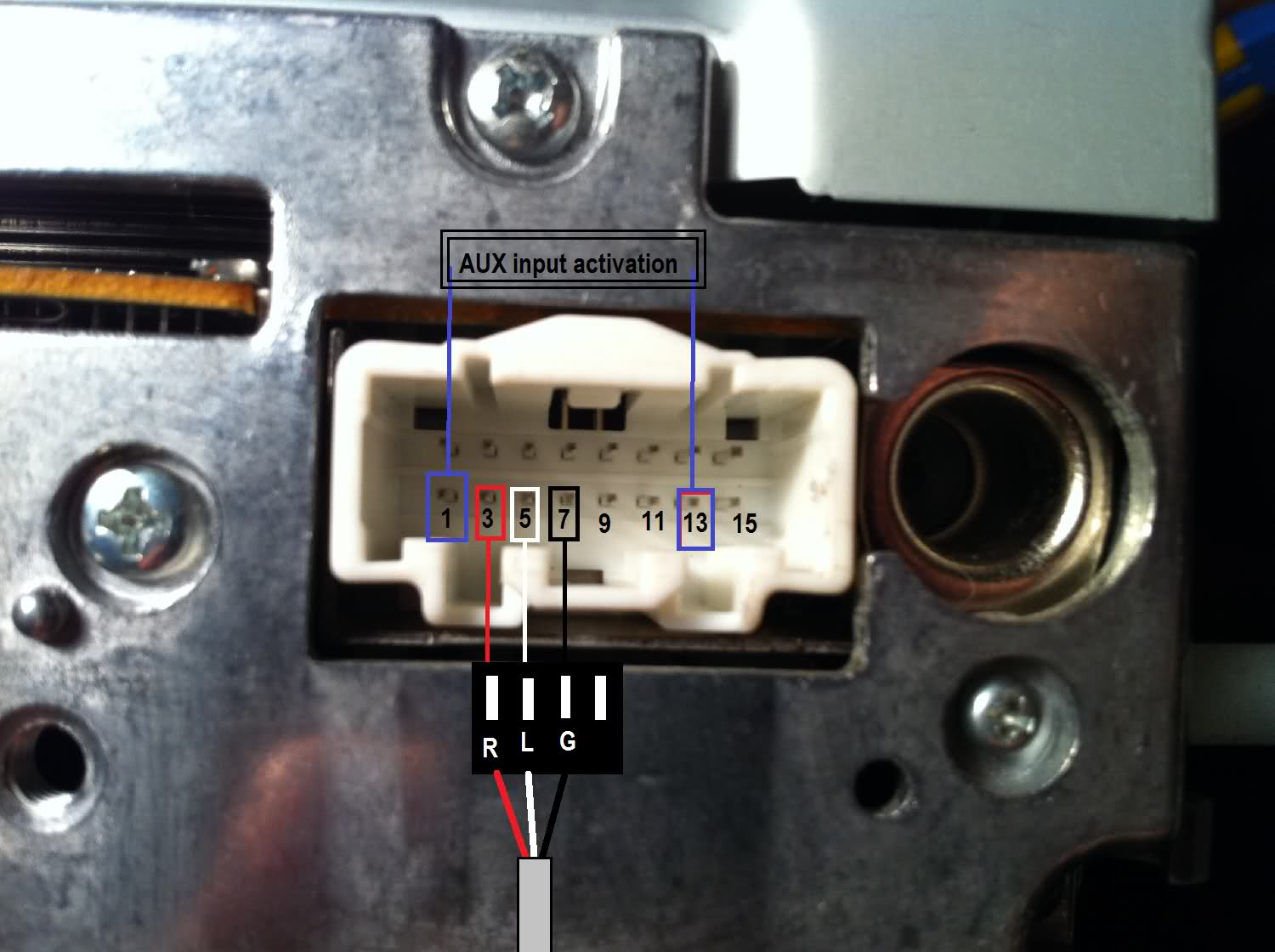





 vẫn còn nguyên bộ dây đấu theo kiểu như thế này
vẫn còn nguyên bộ dây đấu theo kiểu như thế này 









