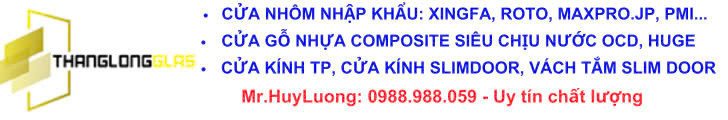Cảm ơn cụ nhé.e chạy mượt lắm ah tiện cụ có link bản xem video mới nhất ko ạ của bản cũ xem một lúc lại lỗi tràn bộ nhớ bực ghê
Gửi cụ, em Download trên Net và setup thành công. Giờ em upload lên mediafire cho các cụ tải về, link die lại báo em úp đết ạ.
Xem video, App Speed, xem tiêu hao nhiên liệu (cài xong vào màn hình Mazda: Setup/Application/chọn app cần xài)
MediaFire is a simple to use free service that lets you put all your photos, documents, music, and video in a single place so you can access them anywhere and share them everywhere.
www.mediafire.com
Chạy nhạc lossless (*.flac): Nhạc chất lượng cao nghe cũng hay hơn hẳn:
MediaFire is a simple to use free service that lets you put all your photos, documents, music, and video in a single place so you can access them anywhere and share them everywhere.
www.mediafire.com
Thay màn hình nền mặc định:
MediaFire is a simple to use free service that lets you put all your photos, documents, music, and video in a single place so you can access them anywhere and share them everywhere.
www.mediafire.com
Cảm ứng khi xe di chuyển (kèm luôn cả play file video dạng mp4, e test rồi nhưng có tiếng ko có hình nhưng đc cái cảm ứng khi xe di chuyển.
MediaFire is a simple to use free service that lets you put all your photos, documents, music, and video in a single place so you can access them anywhere and share them everywhere.
www.mediafire.com
Việt hóa mazda connect (ngon choét luôn ạ, của 1 cụ OF tự làm có post trong topic này ạ:
MediaFire is a simple to use free service that lets you put all your photos, documents, music, and video in a single place so you can access them anywhere and share them everywhere.
www.mediafire.com
Cách cài cũng khá đơn giản (e xin phép các "thợ"

):
1. Các cụ cứ lấy 1 em usb rồi format (định dạng lại cho sạch sẽ), giải nén file gốc vào usb (nhớ bỏ folder chỉ copy các file).
2. Bỏ tất cả các usb và dvd, sd card ra khỏi xe.
3. Nhấn Start nhẹ 1 cái rồi cắm luôn usb (đã copy ở trên) rồi cứ ok theo hướng dẫn trên màn hình (các cụ cứ chờ vài s đừng nôn nóng là đc).
4. Sau đó nó tự restart thì các cụ rút usb ra.
Cứ làm vậy từ bước 1 đến 4 cho các phần mềm còn lại.