Em lọ mọ mò mẫm cái này cho cụ, ko biết có hiệu quả ko, thấy trên thế giới có nhiều ngừoi bị như cụ lắm
1) Go to Settings > General > Date and Time. Switch off “Set Automatically” and manually select your hometown (the default is Cupertino). If you dont change it, you will not be able to make outgoing calls. But the wierd part is, you will still be able to receive incoming calls. Once done, manually set the date and time, and restart your iPhone. If you want, you can reset the 2 settings to “Set Automatically” again.
2) Next, go to Settings > Phone > Show My Caller ID > Switch this to “ON”. Usually with these steps, things should be okay already. If not, you have to turn off “Call Forwarding” and “Call Waiting” as well.


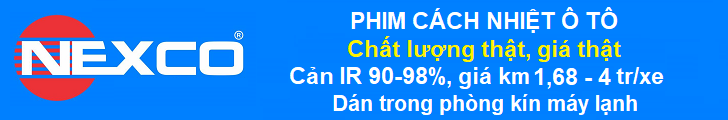

 thế làm sao đe xóa hả cụ?
thế làm sao đe xóa hả cụ?



