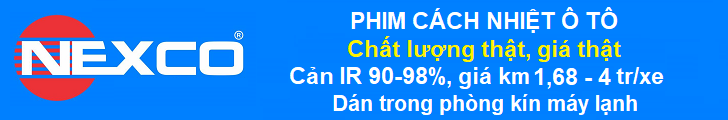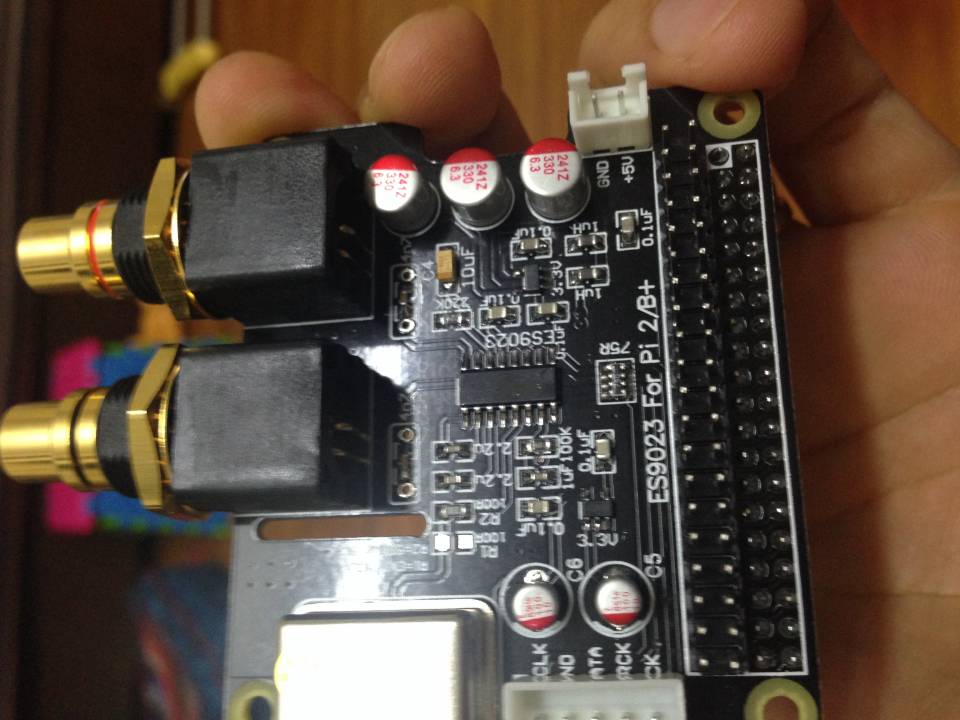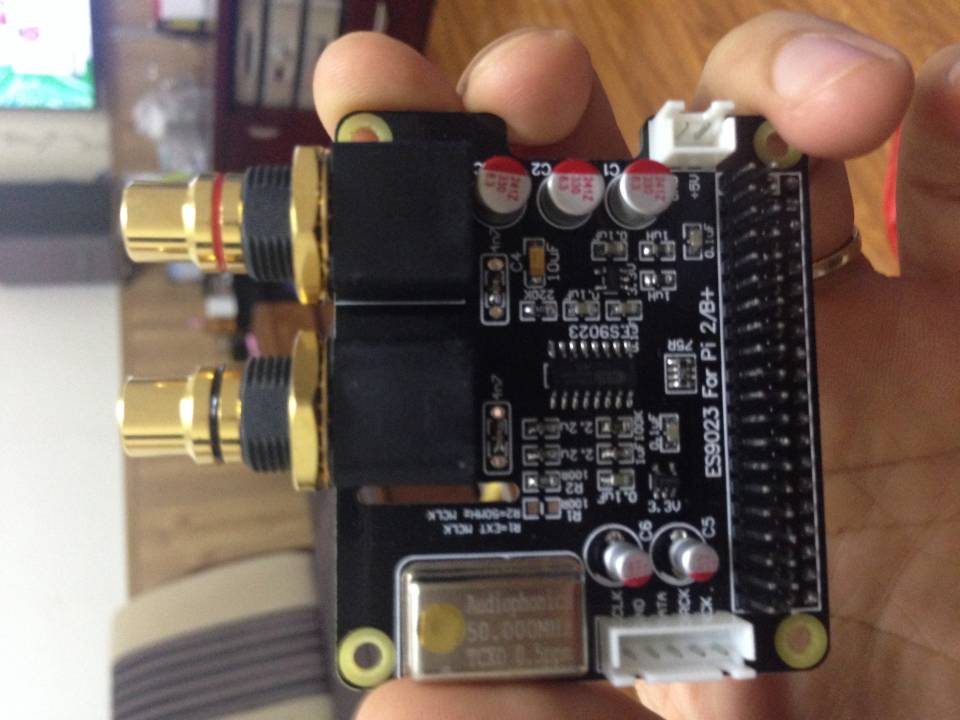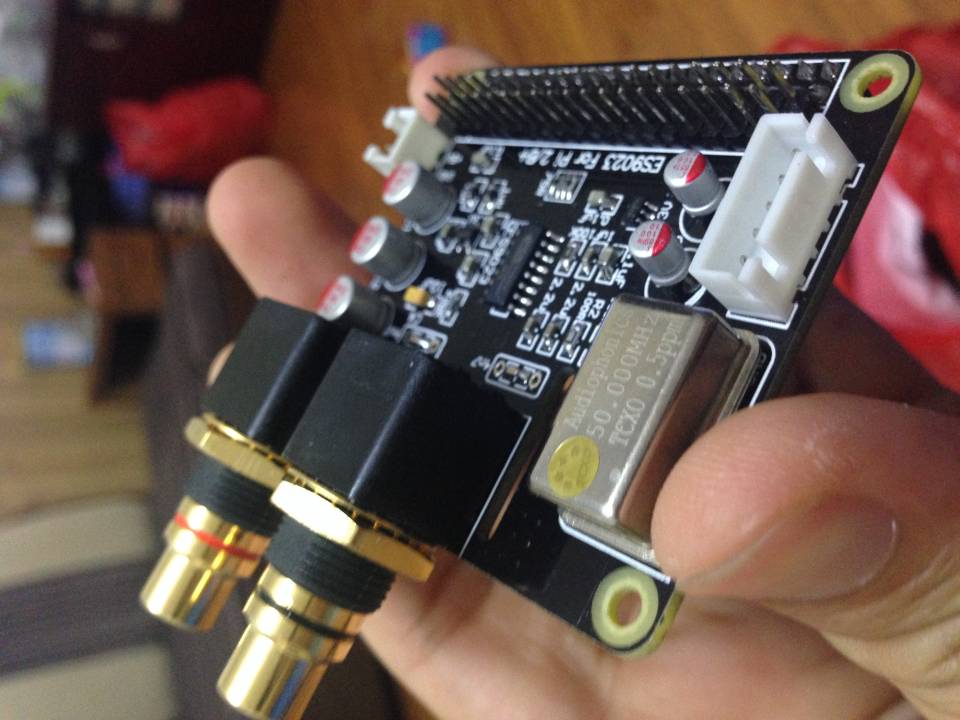Cụ ơi. Ngày mai lúc nào rảnh ko? E nhờ cụ mang giúp e cái DAC ra cổng HVQY đc ko? E nhờ thằng bạn đang học mang về quê cho em. Chứ e chưa biết hnao ra đc.Tức là của em làm cái khiển hồng ngoại khi cắm dac là ok hả cụ, hiện đại thế mà em không biết.
-
[Chợ tết] Chợ Tết Ất Tỵ
[Thảo luận] Hướng dẫn tự lắp đặt hệ thống nghe nhạc lossless và xem phim HD trên ô tô
- Thread starter ngochoangimsat
- Ngày gửi
- Biển số
- OF-118299
- Ngày cấp bằng
- 26/10/11
- Số km
- 7,648
- Động cơ
- 43,369 Mã lực
Hì, em tính chơi thêm tí trên xe xem nghe thế nào mà: Pi 2 --> Audio --> DAC --> S/PDIF (Optical) --> Processor (Audison Bit ten D) --> Amplifier 4CH --> Speaker.Cụ cho em hỏi? Thế cổng Sony/Philip digital inter face kết nối với pi kiểu gì?
Về bản chất thì em chỉ cần mạch DAC còi hay gì đó có cổng quang ra để đưa audio về Bit 10D xử lý.
Em cũng có thể dùng được mạch DAC như các cụ đang order về: dùng RCA đưa audio về Bit 10D cơ mà có Optical thì ngon hơn ah

Chỉnh sửa cuối:
Công phu quá cụ nhể? S/pdif phải opical thì mới chuẩn. E thấy hoa cả mắt ra ạ...Hì, em tính chơi thêm tí trên xe xem nghe thế nào mà: Pi 2 --> Audio --> DAC --> S/PDIF (Optical) --> Processor (Audison Bit ten D) --> Amplifier 4CH --> Speaker.
Về bản chất thì em chỉ cần mạch DAC còi hay gì đó có cổng quang ra để đưa audio về Bit 10D xử lý.
Em cũng có thể dùng được mạch DAC như các cụ đang order về: dùng RCA đưa audio về Bit 10D cơ mà có Optical thì ngon hơn ah
Cụ beck cho em xin link mua em này với ạ.
Con pi của em mãi chưa cài được, em đang ship thẻ nhớ khác về xem thế nào.
- Biển số
- OF-54088
- Ngày cấp bằng
- 2/1/10
- Số km
- 2,500
- Động cơ
- 472,768 Mã lực
Em làm kcn từ vươn thở đến tiếng thơ cơ, rảnh cũng chẳng chạy dc về, hay cụ để t7 đi, em dc nghỉ.Cụ ơi. Ngày mai lúc nào rảnh ko? E nhờ cụ mang giúp e cái DAC ra cổng HVQY đc ko? E nhờ thằng bạn đang học mang về quê cho em. Chứ e chưa biết hnao ra đc.
- Biển số
- OF-387727
- Ngày cấp bằng
- 18/10/15
- Số km
- 203
- Động cơ
- 240,930 Mã lực
Món này nghe có vẻ khó nhằn quÁ. Có ai nhận lên sẵn hộ e ko. E có màn DVD rùi, điều khiển chắc qua điện thoại cho đơn giàn
Cụ về muộn nhỉ? T7 thì thằng đó nó lại về quê mất rồi. Ko em nhờ cụ moi_lai lấy hộ vậy?Em làm kcn từ vươn thở đến tiếng thơ cơ, rảnh cũng chẳng chạy dc về, hay cụ để t7 đi, em dc nghỉ.
- Biển số
- OF-54088
- Ngày cấp bằng
- 2/1/10
- Số km
- 2,500
- Động cơ
- 472,768 Mã lực
Vâng, nhà cháu lúc nào cũng có người ở nhà, cụ liên hệ cụ mới lái để lấy một thể cũng đượcCụ về muộn nhỉ? T7 thì thằng đó nó lại về quê mất rồi. Ko em nhờ cụ moi_lai lấy hộ vậy?
Không biết rotary encoder switch project của cụa Mới lái đến đâu rồi nhỉ
- Biển số
- OF-118299
- Ngày cấp bằng
- 26/10/11
- Số km
- 7,648
- Động cơ
- 43,369 Mã lực
Của lão thêm dòng dtoverlay=hifiberry-dac vào config.txt nhá, cuối cùng nếu chưa chạy thì mới thêm dòng này nữa: device_tree_param=i2s=on
- Edit file config.txt bằng Notepad++
- Nếu đã có sẵn với dấu # đằng trước thì bỏ dấu này đi là được.
- Nếu có config cho DAC trước thì tắt nó đi bằng cách thêm dấu # vào đằng trước
 : lão tìm dòng có dtoverlay=hifi... là của DAC trước
: lão tìm dòng có dtoverlay=hifi... là của DAC trước- Vẫn chọn audio ra trong Setting/Audio...
Note: tiện thể mở config.txt lão sửa chỗ gpu_mem=128 thành gpu_mem=256
Tham khảo các config em đã post trước:
Đúng rồi chỉ cần thêm, cơ mà sao em thấy dòng dtovdtoverlay=hifiberry-dacplus trong config.txt rồi nhỉ ? Cụ thêm vào ah ? Dòng này tuỳ thuộc vào DAC, cụ xem trên bo mạch xem là loại gì, nếu là loại:
- Digi thì dtoverlay=hifiberry-digi
- dac thường: dtoverlay=hifiberry-dac
- dacplus: dtoverlay=hifiberry-dacplus
- amp: dtoverlay=hifiberry-amp
Em vừa check driver có sẵn thì thấy mấy loại trên, cụ chọn giá đúng nhá
- Biển số
- OF-54088
- Ngày cấp bằng
- 2/1/10
- Số km
- 2,500
- Động cơ
- 472,768 Mã lực
Cụ TVPL cho em hỏi chút cái vụ cài driver mành hình trên OSMC cái
Em chạy lệnh hold raspberrypi-bootloader thì nó báo như này
Em chạy lệnh hold raspberrypi-bootloader thì nó báo như này
Liệu có phải OSMC không có tệp này không ạ. Help help.....osmc@osmc:~/.kodi/LCD_show_v4$ sudo apt-mark hold raspberrypi-bootloader
E: Unable to locate package raspberrypi-bootloader
E: No packages found
- Biển số
- OF-32467
- Ngày cấp bằng
- 27/3/09
- Số km
- 3,734
- Động cơ
- 515,610 Mã lực
- Nơi ở
- Nhân Hòa - Nhân Chính
Tks cụ.Của lão thêm dòng dtoverlay=hifiberry-dac vào config.txt nhá, cuối cùng nếu chưa chạy thì mới thêm dòng này nữa: device_tree_param=i2s=on
- Edit file config.txt bằng Notepad++
- Nếu đã có sẵn với dấu # đằng trước thì bỏ dấu này đi là được.
- Nếu có config cho DAC trước thì tắt nó đi bằng cách thêm dấu # vào đằng trước: lão tìm dòng có dtoverlay=hifi... là của DAC trước
- Vẫn chọn audio ra trong Setting/Audio...
Note: tiện thể mở config.txt lão sửa chỗ gpu_mem=128 thành gpu_mem=256
Tham khảo các config em đã post trước:
Cái file config này em thấy cụ Fusion update cho e cái dòng này để out qua DAC đấy ạ.
- Biển số
- OF-118299
- Ngày cấp bằng
- 26/10/11
- Số km
- 7,648
- Động cơ
- 43,369 Mã lực
Đúng rồi... LCD này cần firwmware build riêng.Cụ TVPL cho em hỏi chút cái vụ cài driver mành hình trên OSMC cái
Em chạy lệnh hold raspberrypi-bootloader thì nó báo như này
Liệu có phải OSMC không có tệp này không ạ. Help help.....
Cụ làm theo hướng dẫn của bọn nó trong thư em gửi lâu lâu rồi ý
- Biển số
- OF-32467
- Ngày cấp bằng
- 27/3/09
- Số km
- 3,734
- Động cơ
- 515,610 Mã lực
- Nơi ở
- Nhân Hòa - Nhân Chính
Note: tiện thể mở config.txt lão sửa chỗ gpu_mem=128 thànhgpu_mem=256
Dòng này tác dụng gì cụ? Và cụ xem trong file config này có cần tối ưu, bỏ bớt hay thay đổi gì để nó khởi động nhanh hơn nữa đc ko ạ?
Dòng này tác dụng gì cụ? Và cụ xem trong file config này có cần tối ưu, bỏ bớt hay thay đổi gì để nó khởi động nhanh hơn nữa đc ko ạ?
- Biển số
- OF-54088
- Ngày cấp bằng
- 2/1/10
- Số km
- 2,500
- Động cơ
- 472,768 Mã lực
Em làm theo hướng dẫn đến đoạn sudo apt-mark hold raspberrypi-bootloader thì stuck đấy ạĐúng rồi... LCD này cần firwmware build riêng.
Cụ làm theo hướng dẫn của bọn nó trong thư em gửi lâu lâu rồi ý
- Biển số
- OF-118299
- Ngày cấp bằng
- 26/10/11
- Số km
- 7,648
- Động cơ
- 43,369 Mã lực
À, như config của cụ Fusion... thì khác loại, trong đó là cho con hifi plug thì phải.
Default cấp cho GPU có 128M bộ nhớ là dùng cho B+, trên Pi 2/3 chạy thiếu, nâng lên để chạy mượt, đỡ nóng...Note: tiện thể mở config.txt lão sửa chỗ gpu_mem=128 thànhgpu_mem=256
Dòng này tác dụng gì cụ? Và cụ xem trong file config này có cần tối ưu, bỏ bớt hay thay đổi gì để nó khởi động nhanh hơn nữa đc ko ạ?
Trong config còn chỗ overide clock là xài được, cụ tăng lêm mức 1000, trong đó có hướng dẫn để sẵn ý
Cụ thử chạy từ thư mục ngoài xem sao, login vào chạy lệnh này luôn, nó có dạng osmc@osmc:~ sudo apt-mark hold...Em làm theo hướng dẫn đến đoạn sudo apt-mark hold raspberrypi-bootloader thì stuck đấy ạ
- Biển số
- OF-32467
- Ngày cấp bằng
- 27/3/09
- Số km
- 3,734
- Động cơ
- 515,610 Mã lực
- Nơi ở
- Nhân Hòa - Nhân Chính
Báo cáo cụ @tpvl là em đã đuwuwowcj rồi ạ, đúng là chất âm nó mềm và sâu hơn DAC kia, đáng đồng tiền 
Em hỏi thêm chút về các thông số này, cụ diễn giải giúp em nhé
1.
################################################################################
# License keys to enable GPU hardware decoding for various codecs
# to obtain keys visit the shop at http://www.raspberrypi.com
################################################################################
# decode_MPG2=0x00000000
# decode_WVC1=0x00000000
# decode_DTS=0x00000000
# decode_DDP=0x00000000
2.
################################################################################
# Overscan settings
################################################################################
# Make display smaller to stop text spilling off the screen
# see also http://www.raspberrypi.org/phpBB3/viewtopic.php?f=67&t=15700
# overscan_scale=1
# disable_overscan=1
# Adapt overscan values to your needs
# overscan_left=57
# overscan_right=59
# overscan_top=20
# overscan_bottom=20
3.
# set to 'force_turbo=1' to disable dynamic overclocking (you can lose your warranty!)
force_turbo=0
# If you have any data corruption using Turbo Mode and overclocking
# try with this setting uncommented
# If this still fails, try to use Medium mode without "over_voltage=2"
# If it ultimately keeps failing, forget about this until it gets fixed
# Use a more conservative mode that will works fine in any cases:
# initial_turbo=30

Em hỏi thêm chút về các thông số này, cụ diễn giải giúp em nhé

1.
################################################################################
# License keys to enable GPU hardware decoding for various codecs
# to obtain keys visit the shop at http://www.raspberrypi.com
################################################################################
# decode_MPG2=0x00000000
# decode_WVC1=0x00000000
# decode_DTS=0x00000000
# decode_DDP=0x00000000
2.
################################################################################
# Overscan settings
################################################################################
# Make display smaller to stop text spilling off the screen
# see also http://www.raspberrypi.org/phpBB3/viewtopic.php?f=67&t=15700
# overscan_scale=1
# disable_overscan=1
# Adapt overscan values to your needs
# overscan_left=57
# overscan_right=59
# overscan_top=20
# overscan_bottom=20
3.
# set to 'force_turbo=1' to disable dynamic overclocking (you can lose your warranty!)
force_turbo=0
# If you have any data corruption using Turbo Mode and overclocking
# try with this setting uncommented
# If this still fails, try to use Medium mode without "over_voltage=2"
# If it ultimately keeps failing, forget about this until it gets fixed
# Use a more conservative mode that will works fine in any cases:
# initial_turbo=30
- Biển số
- OF-54088
- Ngày cấp bằng
- 2/1/10
- Số km
- 2,500
- Động cơ
- 472,768 Mã lực
Chết, cháu lại thích cứng chứ không thích mềmBáo cáo cụ @tpvl là em đã đuwuwowcj rồi ạ, đúng là chất âm nó mềm và sâu hơn DAC kia, đáng đồng tiền

- Biển số
- OF-118299
- Ngày cấp bằng
- 26/10/11
- Số km
- 7,648
- Động cơ
- 43,369 Mã lực
Hì, chúc mừng cụ & hôm nào em sẽ tố cáo vụ cụ vọc vạch trong giờ HC, heheBáo cáo cụ @tpvl là em đã đuwuwowcj rồi ạ, đúng là chất âm nó mềm và sâu hơn DAC kia, đáng đồng tiền
Em hỏi thêm chút về các thông số này, cụ diễn giải giúp em nhé
1.
################################################################################
# License keys to enable GPU hardware decoding for various codecs
# to obtain keys visit the shop at http://www.raspberrypi.com
################################################################################
# decode_MPG2=0x00000000
# decode_WVC1=0x00000000
# decode_DTS=0x00000000
# decode_DDP=0x00000000
2.
################################################################################
# Overscan settings
################################################################################
# Make display smaller to stop text spilling off the screen
# see also http://www.raspberrypi.org/phpBB3/viewtopic.php?f=67&t=15700
# overscan_scale=1
# disable_overscan=1
# Adapt overscan values to your needs
# overscan_left=57
# overscan_right=59
# overscan_top=20
# overscan_bottom=20
3.
# set to 'force_turbo=1' to disable dynamic overclocking (you can lose your warranty!)
force_turbo=0
# If you have any data corruption using Turbo Mode and overclocking
# try with this setting uncommented
# If this still fails, try to use Medium mode without "over_voltage=2"
# If it ultimately keeps failing, forget about this until it gets fixed
# Use a more conservative mode that will works fine in any cases:
# initial_turbo=30
 .
.Các tham số cụ hỏi như sau:
1: license cho play dvd ISO/VOB/VC-1, giải mã bằng phần cứng - không có thì nó giải mã bằng soft, giật giật.... Trong các loại này thì hiện phổ biến là Dvd Iso với file VOB. Cụ có thể mua license theo cái link trong đó với giá hơn 3 euro thì phải, hoặc chờ có bản built chuẩn rồi thì em cung cấp luôn bộ cài đã patch món này luôn

2: Căn chỉnh, co dãn hiển thị trên màn hình. Hiện giờ các firmware tương đối chuẩn rồi --> bỏ qua
3: Cảnh báo overclocking cho mấy bản Pi A/B cấu hình cũ rồi. Chạy lên mức 1000 như em nói với cụ mới đúng cấu hình của Pi 3, cao hơn Pi 2 một chút nhưng chả sao
Chú ý bật mode ép xung bằng dòng: force_turbo=0 (bỏ dấu #)
- Còn muốn khởi động nhanh: cụ vào Setting/Add-on, disable hết mấy cái PVR; Còn lại mở từng addon, chỗ nào chỉ lấy thông tin từ internet thì chọn sang none hoặc local (chỉ dùng với bản chạy trên xe)
- Chạy mượt hơn: tham khảo wiki về setting trong file Advancedsetting.xml. Chốc nữa em gửi file tham khảo ah
update: link tải đây ah: https://idc.storebox.vn/index.php/s/qBXMgcqD0UtqRqQ
Chỉnh sửa cuối:
- Biển số
- OF-32467
- Ngày cấp bằng
- 27/3/09
- Số km
- 3,734
- Động cơ
- 515,610 Mã lực
- Nơi ở
- Nhân Hòa - Nhân Chính
Nó mềm cái kiểu cứng chứ ko phải cái như ý cụ đâuChết, cháu lại thích cứng chứ không thích mềm

- Biển số
- OF-32467
- Ngày cấp bằng
- 27/3/09
- Số km
- 3,734
- Động cơ
- 515,610 Mã lực
- Nơi ở
- Nhân Hòa - Nhân Chính
Hehe, sếp đừng làm thế với e nhéHì, chúc mừng cụ & hôm nào em sẽ tố cáo vụ cụ vọc vạch trong giờ HC, hehe.
Các tham số cụ hỏi như sau:
1: license cho play dvd ISO/VOB/VC-1, giải mã bằng phần cứng - không có thì nó giải mã bằng soft, giật giật.... Trong các loại này thì hiện phổ biến là Dvd Iso với file VOB. Cụ có thể mua license theo cái link trong đó với giá hơn 3 euro thì phải, hoặc chờ có bản built chuẩn rồi thì em cung cấp luôn bộ cài đã patch món này luôn
2: Căn chỉnh, co dãn hiển thị trên màn hình. Hiện giờ các firmware tương đối chuẩn rồi --> bỏ qua
3: Cảnh báo overclocking cho mấy bản Pi A/B cấu hình cũ rồi. Chạy lên mức 1000 như em nói với cụ mới đúng cấu hình của Pi 3, cao hơn Pi 2 một chút nhưng chả sao
Chú ý bật mode ép xung bằng dòng: force_turbo=0 (bỏ dấu #)
- Còn muốn khởi động nhanh: cụ vào Setting/Add-on, disable hết mấy cái PVR; Còn lại mở từng addon, chỗ nào chỉ lấy thông tin từ internet thì chọn sang none hoặc local (chỉ dùng với bản chạy trên xe)
- Chạy mượt hơn: tham khảo wiki về setting trong file Advancedsetting.xml. Chốc nữa em gửi file tham khảo ah
update: link tải đây ah: https://idc.storebox.vn/index.php/s/qBXMgcqD0UtqRqQ
 .
.Thông tin thớt
Đang tải
Chia sẻ:
Bài viết mới
-
-
[Funland] Nhân viên cây xăng bị đánh liên tiếp vào đầu
- Started by sao phải xoắn
- Trả lời: 4
-
-
[Funland] Gửi đơn phản ánh tiêu cực của QLTT ở đâu nhỉ các cụ
- Started by Lính bừa
- Trả lời: 7
-
[Funland] Đăng ký quyền sử dụng đất? Có cụ hiểu biết về lĩnh vực này giúp e với ạ?
- Started by Bò Sữa 2014
- Trả lời: 1
-
[Funland] Hỏi về đấu thầu: Vô tình ko trả lời làm rõ HSMT mà đã mở thầu
- Started by Bồ hóng HN
- Trả lời: 4
-
[Funland] Nhìn nhận thẳng thắng trực diện về năng lực SX của VN
- Started by Boyngoan
- Trả lời: 70
-
-
-
[Thảo luận] Xin kinh nghiệm các cụ thay giảm sóc sau camry 2013
- Started by Thinhcb1179
- Trả lời: 0