Bác nghiên cứu video hướng dẫn em mới mò được trên Youtube của 1 bạn Malaysian nè:
"In this video , we take a look at the issue with Jazz/City 2017 FL headunit. It does not allow you to play anything if the parking brakes are not engaged. You can only use it for Waze/Google Maps but not any other applications. In this video , I show you a modified version which allows you to run android apps , fooling the headunit/display thinking it is a navigation app

Please do not YouTube and drive. It's just a POC"
- Hướng dẫn cách làm: cái này em dùng google dịch cho nhanh 
In this guide , I quickly walk you through on how to mirror your Android phone to the headunit and allow it to be controlled from the headunit Best part you don't have to modify your car. No you do not even need to cut the brake thingy and other stuff. Please read it through Here are the tools that you need Google Chromecast or any casting device. I just prefer Google Chromecast ! or MHL Cable (Mobile HDMI cable - some phones do support this.You can charge and mirror your phone) and PhoneLink App -
https://play.google.com/store/apps/de... It only works with Android 1. Connect your chromecast/MHL cable/other cast devices and make sure your Android phone is set to mirror it (Make sure your phone is paired with the unit first) 2. Once it has been mirrored , launch the PhoneLink app and press accept. Once you have done it properly , you'll see PhoneLink as an option 3. Connect it and now you may mirror =>
Tóm tắt vào CH Play tải phần mềm PhoneLink => sau khi kết nối cáp HDMI vào đầu DVD, vào phần mềm PhoneLink nhấn Accept, lưu ý chỉ kết nối được với điện thoại Android.
Em hy vọng các bác nghiên cứu cái này và cho phản hồi


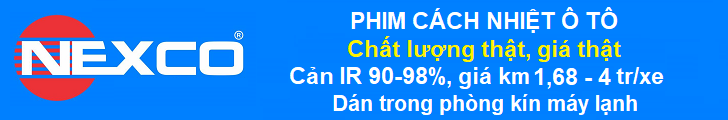

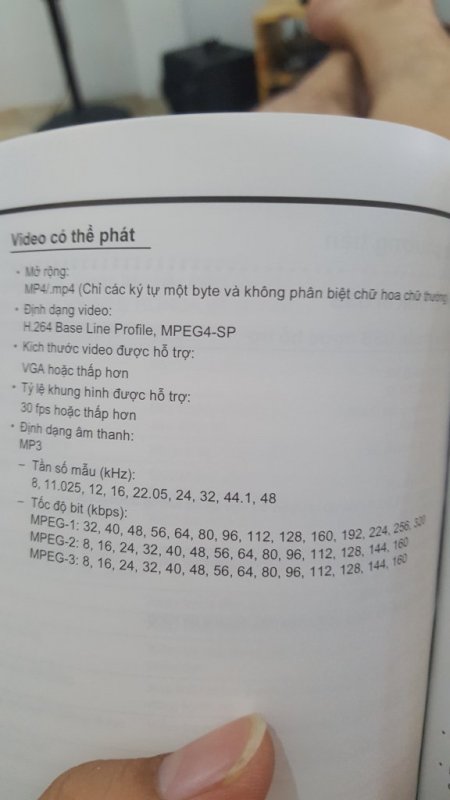
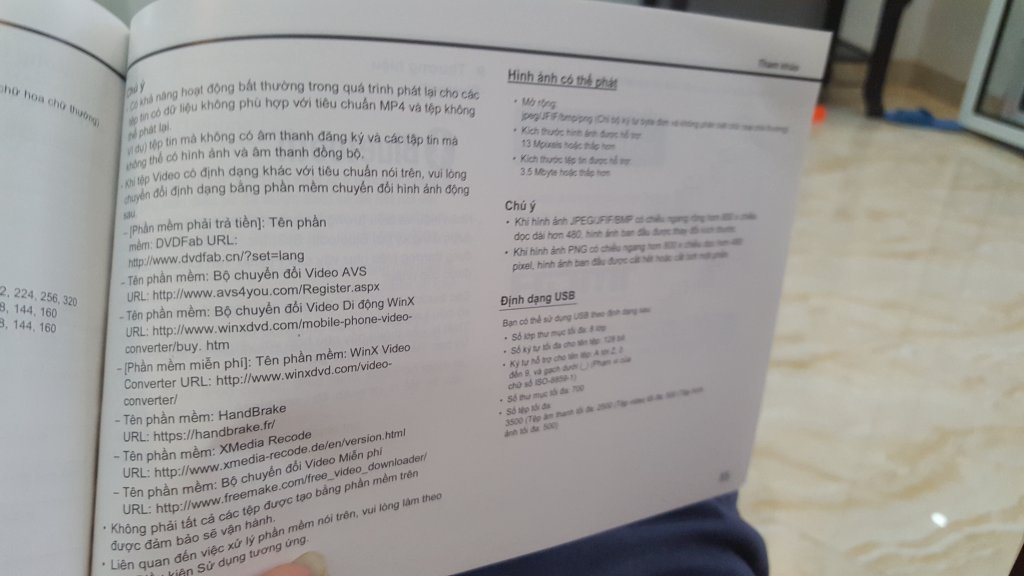
 , đi là lại ngắt. Tìm hiểu thì thấy có cụ bảo cần ngắt cái IC gì đó giữa phanh tay và màn hình.
, đi là lại ngắt. Tìm hiểu thì thấy có cụ bảo cần ngắt cái IC gì đó giữa phanh tay và màn hình.

 , bác có thể hướng dẫn cách Convert được không và chuẩn video bác convert thông số thế nào là ổn định để mọi người có thể làm theo
, bác có thể hướng dẫn cách Convert được không và chuẩn video bác convert thông số thế nào là ổn định để mọi người có thể làm theo , em cám ơn bác.
, em cám ơn bác. , em hóng bác test tiếp bộ Chromecast
, em hóng bác test tiếp bộ Chromecast
