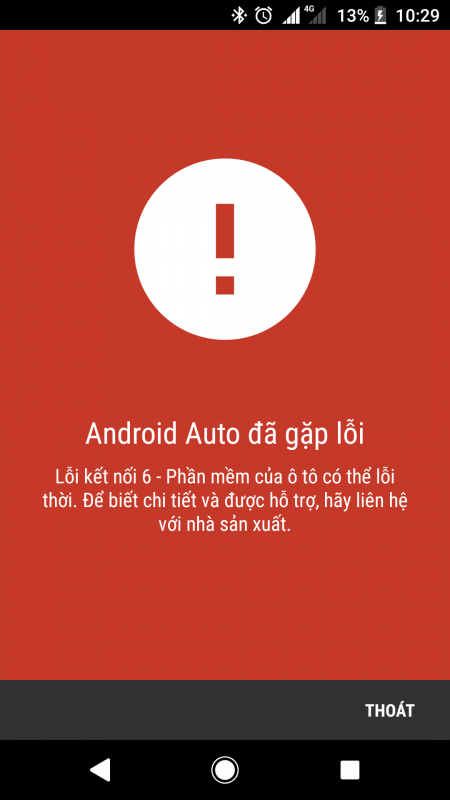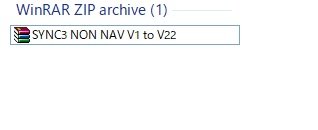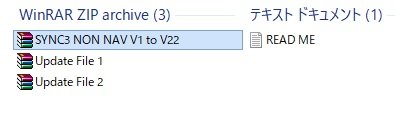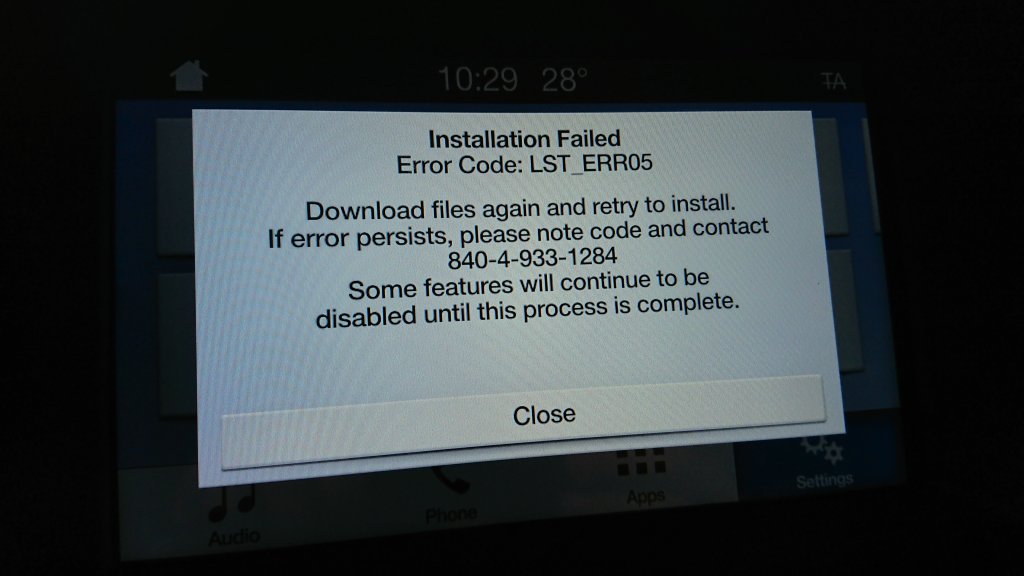The Process
I'm going to assume you know how to use, format, etc. your USB disk, as well as copy files to it. Also, I will recommend that you download the official Ford release of Sync3 v2.2 build 17011, found by searching the web.
I will also assume you know how to copy/edit text files; because you're going to be doing that too for this process.
The installation will be split into two steps:
- The core sync3 Software with the correct version, and the pre-installation "housekeeping"/prep package
- The big Gracenote DB
I found that doing a "master reset" was unnecessary, because the installation scripts already clean caches/tmp filesystems.
Step 1
After unzipping and copying the contents of the official Ford v2.2 software to your USB disk, delete the contents of the "autoinstall.lst" file on the USB disk and replace it with, what I call, the "Phase 1" installation script. It needs to look exactly like this:
Code:
; Gen 3 - Assembly Update - NonNav/NEU - 17011
[SYNCGen3.0_2.2.17011_PRODUCT]
Item1 = HB5T-14G386-TBB
Open1 = SyncMyRide\HB5T-14G386-TBB.tar.gz
Options = AutoInstall
[SYNCGen3.0_ALL]
Item1 = HN1T-14G381-SA
Open1 = SyncMyRide\HN1T-14G381-SA.tar.gz
Item2 = GB5T-14G386-AA
Open2 = SyncMyRide\GB5T-14G386-AA.tar.gz
Options = AutoInstall,Delay,Include,Transaction
- Save the file, eject the stick, turn on your truck, then insert the stick to begin the downgrade.
- During this process, you will be prompted to (in order): key cycle the vehicle, remove the USB stick. Do these when prompted.
- When all is complete, you should have the base Sync v2.2 build 17011 installed successfully. Gracenotes, however, is not installed...yet...
Step 2
Take your USB stick back to a computer and plug it in. Delete the contents of the "autoinstall.lst" file on the USB disk and replace it with, what I call, the "Phase 2" installation script. It needs to look exactly like this:
Code:
; Gen 3 - Assembly Update - NonNav/NEU - 17011
[SYNCGen3.0_2.2.17011_PRODUCT]
Item1 = HB5T-14G386-TBB
Open1 = SyncMyRide\HB5T-14G386-TBB.tar.gz
Item2 = GB5T-14G386-SB
Open2 = SyncMyRide\GB5T-14G386-SB.tar.gz
Options = AutoInstall
[SYNCGen3.0_ALL]
Item1 = HN1T-14G423-BA
Open1 = SyncMyRide\HN1T-14G423-BA.tar.gz
Item2 = GB5T-14G386-AA
Open2 = SyncMyRide\GB5T-14G386-AA.tar.gz
Options = AutoInstall,Delay,Include,Transaction
- Save the file, eject the stick, turn on your truck, then insert the stick to complete the downgrade.
- Again, during this process, you will be prompted to (in order): key cycle the vehicle, remove the USB stick. Do these when prompted.
- Once the installation is fully complete and the screen indicates this, you should now have the Gracenotes DB back and working.
, chúc mừng cụ đã khai quật được được thông tin hữu ích

 Cho thêm thông tin, để cụ nào đến sau đỡ phải hì hục mày mò như em
Cho thêm thông tin, để cụ nào đến sau đỡ phải hì hục mày mò như em 


 , không dám có ý kiến gì vì từ thủa bé tới h chưa biết sờ vào con Sony ZXs android 8 là cái gì nên em xin phép cấm khẩu
, không dám có ý kiến gì vì từ thủa bé tới h chưa biết sờ vào con Sony ZXs android 8 là cái gì nên em xin phép cấm khẩu